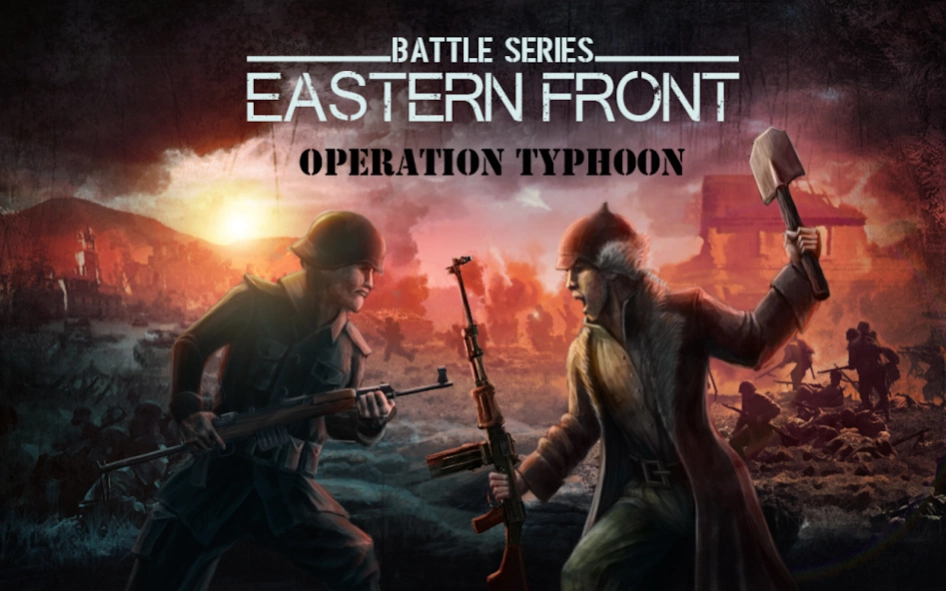Operation Typhoon Wargame 3.1.1
Free Version
Publisher Description
Operation Typhoon Wargame - Operation Typhoon - Hitlers last desperate attempt to capture Moscow.
A fan of WW2 strategy wargames? Like to move counters around a hex printed wargame board? Then this is the wargame for you!
The Battle for Moscow – the Germans code-named it ‘Operation Typhoon’ – started on October 2nd, 1941.
The capture of Moscow, Russia’s capital, was seen as vital to the success of Operation Barbarossa. Hitler believed that once the heart, Moscow, had been cut out of Russia, the whole nation would collapse.
This is a solo player wargame in which you get to play both as the Russians desperately defending their capital and as the Germans equally desperate to capture it. Whoever holds Moscow at the end of the wargame wins.
FEATURES
✔ FREE TO PLAY
✔ Turn-based strategy action in WW2
✔ Hot-Hand multiplayer battles
✔ Historical German and Soviet units
✔ Beautiful hand-drawn map
✔ Detailed graphics
✔ Full tablet support
About Operation Typhoon Wargame
Operation Typhoon Wargame is a free app for Android published in the Strategy & War Games list of apps, part of Games & Entertainment.
The company that develops Operation Typhoon Wargame is Lance Craner. The latest version released by its developer is 3.1.1.
To install Operation Typhoon Wargame on your Android device, just click the green Continue To App button above to start the installation process. The app is listed on our website since 2016-12-13 and was downloaded 3 times. We have already checked if the download link is safe, however for your own protection we recommend that you scan the downloaded app with your antivirus. Your antivirus may detect the Operation Typhoon Wargame as malware as malware if the download link to com.craner.moscow41 is broken.
How to install Operation Typhoon Wargame on your Android device:
- Click on the Continue To App button on our website. This will redirect you to Google Play.
- Once the Operation Typhoon Wargame is shown in the Google Play listing of your Android device, you can start its download and installation. Tap on the Install button located below the search bar and to the right of the app icon.
- A pop-up window with the permissions required by Operation Typhoon Wargame will be shown. Click on Accept to continue the process.
- Operation Typhoon Wargame will be downloaded onto your device, displaying a progress. Once the download completes, the installation will start and you'll get a notification after the installation is finished.